To publish Windows Calendar to IIS, you must install the WebDav. In Windows Server 2003, you run the Add/Remove Components to add the WebDav. I published Windows Calendar to IIS 6.0 with WebDav configured.
For Windows 2008, you need to download the WebDav extension.
However, I cannot publish Windows Calendar to Vista IIS, even though I install the WebDav module. After I install the WebDav extension for IIS 7.0, there is no WebDav authoring icon in IIS manager console. It exists in the module section.
Configuring the Vista IIS 7.0 to support WebDav
Modify the configuration file %systemroot\system32\inetsrv\config\applicationHost.config
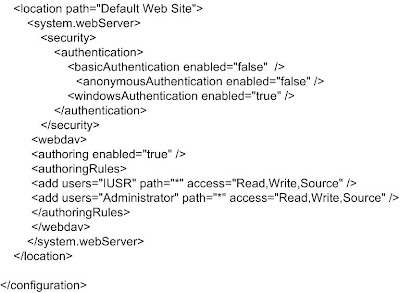
IIS 7.0 WebDav supports Windows Authentication and HTTPS.
Run as Administrator to open the Command prompt, and
NET USE * http://localhost/
The above command will map a drive.
Even though you set the Vista IIS 7.o to support WebDav, you still cannot publish the Windows Calendar to the web site. To publish it, you must attach a SSL certificate to the Web Site. You must use the HTTPS:// to publish the Windows Calendar.
For Windows 2008, you need to download the WebDav extension.
However, I cannot publish Windows Calendar to Vista IIS, even though I install the WebDav module. After I install the WebDav extension for IIS 7.0, there is no WebDav authoring icon in IIS manager console. It exists in the module section.
Configuring the Vista IIS 7.0 to support WebDav
Modify the configuration file %systemroot\system32\inetsrv\config\applicationHost.config
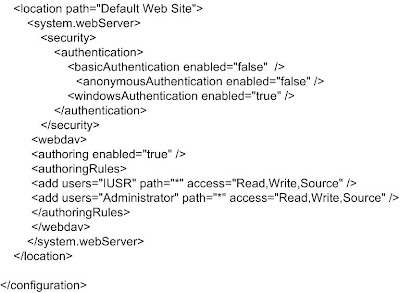
IIS 7.0 WebDav supports Windows Authentication and HTTPS.
Run as Administrator to open the Command prompt, and
NET USE * http://localhost/
The above command will map a drive.
Even though you set the Vista IIS 7.o to support WebDav, you still cannot publish the Windows Calendar to the web site. To publish it, you must attach a SSL certificate to the Web Site. You must use the HTTPS:// to publish the Windows Calendar.