User: Blue has a pop3 account setup.


 All mail was delivered to outlook.pst personal file.
All mail was delivered to outlook.pst personal file.Then, the user-blue has a Exchange Mailbox account. In the same profile as the default outlook, he added the new e-mail account.

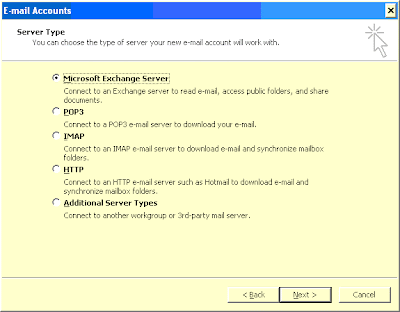
 Warning: mail from Exchange Server account will be delivered to the existing Personal Folder.
Warning: mail from Exchange Server account will be delivered to the existing Personal Folder. Click Yes button.
Click Yes button.And modify the default OUTLOOK profile to deliver all mail to Exchange Mailbox.
 The outlook will automatically upload its mail from the existing Personal Folder file to Exchange mailbox.
The outlook will automatically upload its mail from the existing Personal Folder file to Exchange mailbox.When the pop3 account receives mail, as long as you open the outlook with both Exchange mailbox and pop3, the mail will automatically upload to Exchange mailbox as well.
However, the personal contact and calendar will not automatically upload to exchange. We have to use the import and export utility.

After you select Contacts in Personal Folders, click FILE menu--Import/Export tool
Export the contact list to a file
Select Contacts, click FILE menu--import/export tool
Import the contact list
Last, you could remove the personal folder file from outlook.