Network Layout
 RV042 at Terrace side:
RV042 at Terrace side:


To make a Gateway to Gateway VPN connection, I must disable "Block WAN Request".

 For the IPSec configuration, I use the preshared password. All other settings are left alone.
For the IPSec configuration, I use the preshared password. All other settings are left alone.Check the routing table: Setup Tab --Advanced Routing --At the bottom of the screen, Show Routing Table link.
 The ping button is quite handy.
The ping button is quite handy. =========
=========Rupert Side:
 VPN Gateway to Gateway:
VPN Gateway to Gateway:
Other configurations are same as terrace side vpn router. As you see from VPN Gateway to Gateway, the Local Group of the Terrace router is the Remote Group of Rupert router, visa versa.
In the above configuration, I configure the default gateway pointing to each other. I know we shouldn't do that. I need to find out the solution. The following IP address strategy is better.

Terrace Router: VPN tunnel
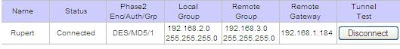 Rupert Router: VPN tunnel:
Rupert Router: VPN tunnel: Local Group:192.168.3.0/255.255.255.0
Remote Group:192.168.2.0/255.255.255.0
Remote Gateway:192.168.1.182
Show routing table for Terrace router:
Notice the default gateway:192.168.1.1 and it is not 192.168.1.182 or 192.168.1.184, which is included in VPN tunnel configuration.