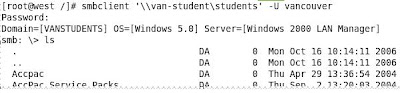Install the samba software
If your DVD does not mount automatically, add a line in /etc/fstab file.
If your DVD does not mount automatically, add a line in /etc/fstab file.
/dev/dvd /media/dvd auto defaults 0 0
mkdir /media/dvd
mount /media/dvd
cd /media/dvd/Packages
yum --nogpgcheck localinstall samba-*
chkconfig --level 35 smb on
service smb start
======
Disable SELinux unless you know how to configure it.system-config-selinux
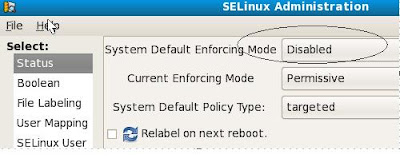
Allow samba pass through firewall

Linux hostname:west
My windows domain: vanstudents.com
create a directory in linux:
mkdir /projects
chmod o+w /projects
create a user account:
useradd administrator
passwd administrator
add the user:administrator to root group:
useradd -G root administrator
edit the /etc/samba/smb.conf file:
[global]
[global]
workgroup = vanstudents.com
net bios name =west
[share definitions]
 edit the samba user and window user mapping
edit the samba user and window user mapping
/etc/samba/smbusers
Left side is linux users; right side is windows users.
 create samba password for the linux users: I prefer to use the same password for Windows and Linux.
create samba password for the linux users: I prefer to use the same password for Windows and Linux.
smbpasswd -a administrator
smbpasswd -a root
smbpasswd -a kaiming
restart samba service:
service smb restart
=======
At Windows XP machine, which is a member of vanstudents.com domain.
edit the %systemroot%\system32\drivers\etc\lmhosts
15.100.100.5 west
Ping west --successfully
search for computer: west
You should open the shared folder \\\west\projects\
From Vista:
NET USE * \\\west\projects\ password /user:administrator
=======
connect to Windows Share
Windows Server name: van-student
Share name:students
User name: vancouver
Password: password
edit /etc/samba/lmhosts file
15.168.35.240 van-student
ping van-student ---success
smbclient -L '\\van-student\'
smbclient '\\van-student\students\ -U vancouver