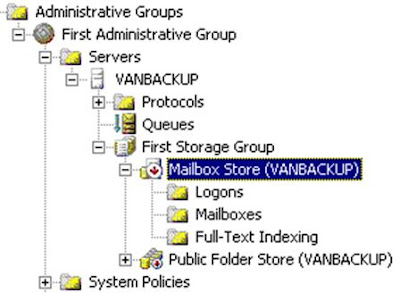
When your mailbox store is corrupted, you cannot mount it. You can use the following steps to mount it.
Open a command prompt,
c:\Program Files\exchsrvr\bin\eseutil /p "c:\Program Files\exchsrvr\mdbdata\priv1.EDB"
C:\Program Files\exchsrvr\bin\eseutil /d "C:\Program Files\exchsrvr\mdbdata\priv1.EDB"
C:\Program Files\exchsrvr\bin\eseutil /d "C:\Program Files\exchsrvr\mdbdata\priv1.EDB"
c:\Program Files\exchsrvr\bin\eseutil /p "c:\Program Files\exchsrvr\mdbdata\pub1.EDB" C:\Program Files\exchsrvr\bin\eseutil /d "C:\Program Files\exchsrvr\mdbdata\pub1.EDB"
Make sure the information store service starts. You can only check databases that are offline.To check the integrity of the information store at Server:Vanbackup, type:
C:\Program Files\exchsrvr\bin>isinteg -s vanbackup -fix -test alltests
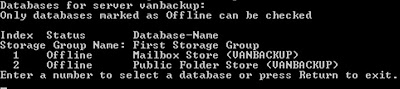
After the ESEUTIL.exe performs successfully, it is recommended that you immediately perform a full backup of this database. If you restore a backup made before the repair, the database will be rolled back to the state it was in at the time of that backup.