www.1ask2.comFree/Busy --availability
Clients: Microsoft Outlook client,Outlook Web Access and Outlook Mobile Access
It refers to the Calendar folder of a mailbox.
The free/busy data is used extensively when scheduling meetings.
Outlook 2003 clientThe Free/busy data is stored as messages in a dedicated system public folder. Each administrative group in the Exchange organization includes a Free/Busy folder.
Outlook 2007 clientWhen Exchange 2007 services OUTLOOK 2007, it does not use the public folder for OAB and free/busy data. Autodiscover service is automatically installed when Client Access Role is installed. The Autodiscover service helps Outlook 2007 locate various Web services, such as the Unified Messaging, Offline Address Book, and Availability services.
WHEN Outlook 2007 is configured with exchange 2003 mailbox user, it uses the public folder for OAB and free/busy data.
Connecting to the Autodiscover Service from the Internet
If you are providing external access to Microsoft Exchange by using Outlook Anywhere (formerly known as RPC over HTTP), and you want your Outlook 2007 clients to be automatically configured by using the Autodiscover service,
you must install a valid Secure Sockets Layer (SSL) certificate on the Client Access server that includes both the common name (for example, mail.contoso.com) and a Subject Alternative Name for autodiscover.contoso.com.Access Autodiscover service from Internet
Set-WebServicesVirtualDirectory -identity "CAS01\
EWS (Default Web Site)"
-externalurl https://mail.contoso.com/EWS/Exchange.asmx -BasicAuthentication:$True
Access Offline Access Book from Internet
Set-OABVirtualDirectory -identity "CAS01\
OAB (Default Web Site)"
-externalurl https://mail.contoso.com/OAB -RequireSSL:$true
Test-OutlookWebServices -Identity administrator
In the Outlook 2007 computer, hold Ctrl key and click the outlook icon in system tray.
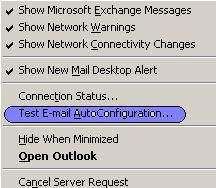
select "Test E-mail AutoConfiguration..."
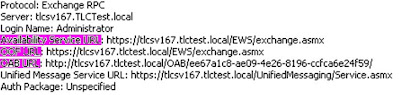
Availability Service URL:
https://tlcsv167.tlctest.local/EWS/exchange.asmxOOF URL:
https://tlcsv167.tlctest.local/EWS/exchange.asmxOAB URL:
https://tlcsv167.tlctest.local/OAB/ee67a1c8-ae09-4e26-8196-ccfa6e24f59/==============
Free/Busy Publishing in Outlook
Outlook publishes free/busy data for a user periodically (by default every 15 minutes), and upon shutdown.
Tools-Options-Calendar Options—Free/Busy Options
 Click share your calendar ...
Click share your calendar ...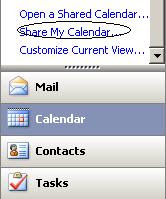
Add national events to your calendar:
Tools--Options--Calendar Options --Click Add Holidays ... button
Deselect United State and Select Canada
Add BC Day to the Calendar:
click GO menu --Calendar --Action Menu
New All Day Events
Subject: BC Day


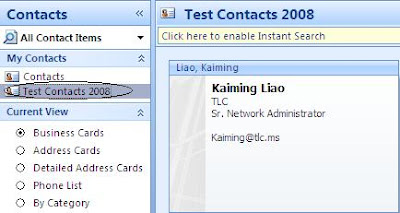
 What do you do?
What do you do?
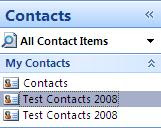
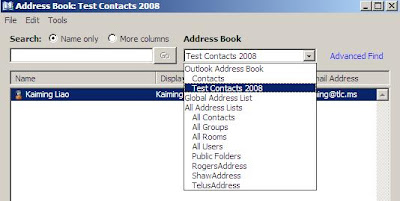




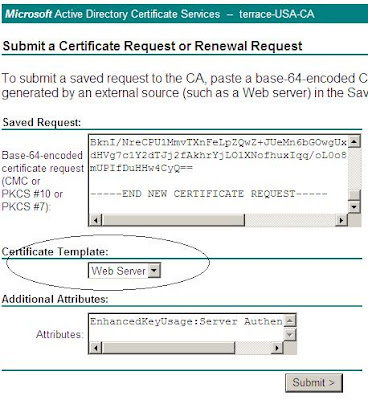
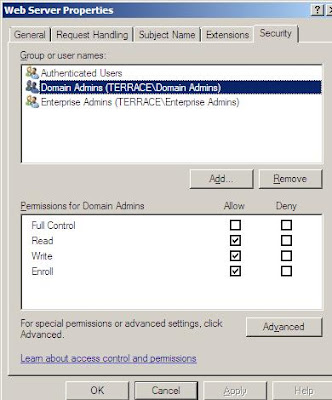
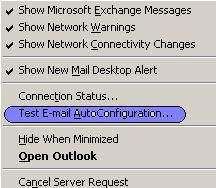 select "Test E-mail AutoConfiguration..."
select "Test E-mail AutoConfiguration..."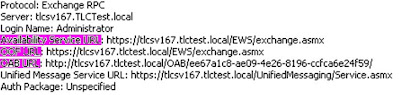 Availability Service URL:
Availability Service URL: 
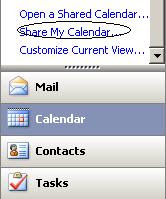 Add national events to your calendar:
Add national events to your calendar:
