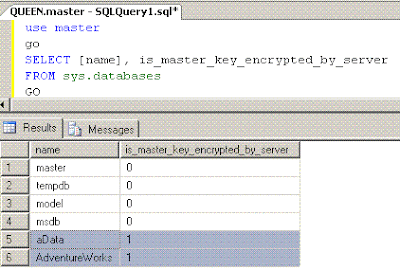Environment and requirements of KINGPC
- domain controller of OYCO.COM
- DNS server with OYCO.COM domain created
- Exchange Server 2003
- Exchange Organization: OYCO INC
Musts for coexistence with Exchange Server 2007
- must install Exchange Server 2003 SP2
- must change the Exchange Organization Mode to Native, which means there is no Exchange Server 5.5 in your organization.
- Must raise the OYCO.COM domain to Windows 2000 Native function level or Windows Server 2003 Function level. I raised it to Windows Server 2003 function level.
- To have more features, I raised the forest function level to Windows 2003.
Member server QUEEN
Preparation for installation of Exchange Server 2007
- Windows Server 2003 R2 64 bit with SP2. Exchange Server 2007 offers only 64-bit version for production environment. The 32-bit Exchange Server 2007 is for studying purpose.
- Download and Install the .NET Frameworks 2.0
- Download and Install the hotfix for .NET Frameworks 2.0--
NDP20-KB926776-X64.exe from http://go.microsoft.com/fwlink/?linkid=74465 - download and Install Windows PowerShell 1.0 English-Language Installation Package for Windows Server 2003 x64 Edition (KB926139)
- Install IIS but not NNTP and SMTP services (which is different from Exchange 2000/2003)
- If you want to install Outlook 2007 in QUEEN computer for testing, you must configure the NIC default gateway pointing to the KINGPC. If not doing so in this environment, outlook will not connect the email account.

Prepare the Active Directory Scheme
You must run the Exchange Server 2007 setup.exe from QUEEN computer to prepare the AD scheme. Because the KINGPC is 32-bit version, it cannot run 64-bit version setup.exe. At QUEEN command prompt,
c:\>setup /preparead /organizationname:"OYCO INC"
Then, install the Exchange Server 2007 in QUEEN computer. I choose the typical installation type because I only have one computer for Exchange Server 2007.

 Run Merge Agent:
Run Merge Agent:










 The Default Failover setting of a Resouce Group has Threshold:10 and period:6 hours. Within 6 hours, if a resouce group fails over 10 times back and forth, the whole resouce group is brought offline--failed state.
The Default Failover setting of a Resouce Group has Threshold:10 and period:6 hours. Within 6 hours, if a resouce group fails over 10 times back and forth, the whole resouce group is brought offline--failed state.
 Start the Node2 server; and add it to the cluster KINO. Rename Group 0 to Horse Group; Group 1 to Snake Group; Group 2 to DTC Group.
Start the Node2 server; and add it to the cluster KINO. Rename Group 0 to Horse Group; Group 1 to Snake Group; Group 2 to DTC Group. Observation:
Observation: