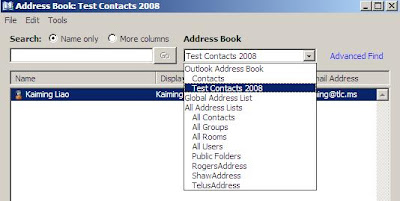Outlook was set up with POP3 account. My Contacts have Contacts and Test Contacts 2008 folders.
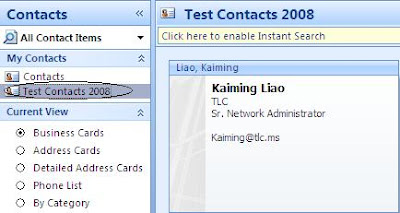
Export the whole personal folder to a pst file;
Create a new outlook profile with Exchange Server setup;
After importing the pst file to the Exchange server profile, the Test Contacts 2008 folder shows when you click Contacts in Outlook. But the Test Contacts 2008 does not show in Address Book:
 What do you do?
What do you do?
Create a Contacts Items folder with the same name and put it in MAILBOX folder (not contacts folder) as shown below:

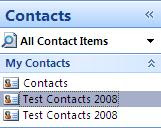
Drag and drop all Contacts from old "Test Contacts 2008" to the newly-created Test Contacts 2008" folder;
Remove the old "Test Contacts 2008" folder;
You would have the same address book structure as POP3 account profile.