ways to access web server:
New-ExchangeCertificate -generaterequest -subjectname "dc=com,dc=terrace,o=terrace Corporation,cn=usa.terrace.com" -domainname usa.terrace.com, USA,mail.terrace.com, autodiscover.terrace.com -PrivateKeyExportable $true -path c:\certrequest.txt
Open c:\certrequest.txt in Notepad.exe and copy all the code.
Request a Web Server certificate
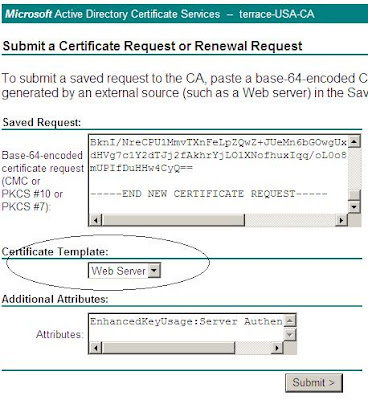
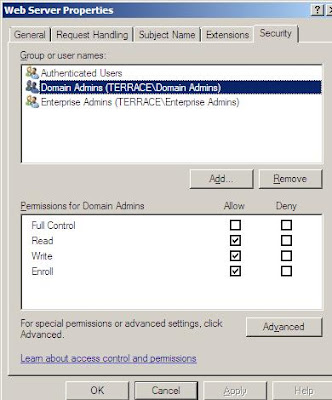
By default, only domain admins and enterprise admins have the Enrol permission.
Download the certificate to c:\certnew.cer
Import-ExchangeCertificate -path C:\certnew.cer
Find the thumbprint of the certificate:
Get-exchangeCertificate USA
Enable-ExchangeCertificate -Services smtp,iis -Thurmprint