Scenario 1:
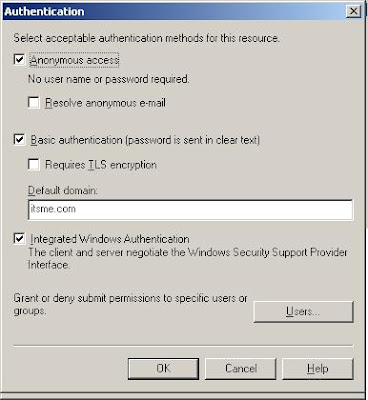

For POP3 and IMAP clients to send e-mail through the SMTP virtual server, you must select the following:

 -----
-----Send test e-mail message: Cannot send the message. Verify the e-mail address in your account properties. The server responded: 454 5.7.3 Client does not have permission to submit mail to this server.


As shown above, the relay restriction is set to "Only the list below" but the list is empty. With "Allow all computers which successfully authenticate to relay, regardless of the list above" option selected, if outlook client is set to "my outgoing smtp server requires authentication", pop3 and IMAP clients can send e-mail through the SMTP virtual server.
With ANONYMOUS AUTHENTICATION unchecked, other SMTP server cannot send e-mail to your domain.
That is why we should create one SMTP virtual server for accept SMTP connection. The relay restriction should be "only the list blow" with empty list and uncheck "allow all computers which suchessfully authenticate to relay, regardless of the list above". The SMTP port will use the 25. Then, create another SMTP virtual server for authenticated POP3 and IMAP clients relay. The SMTP virtual server will use a port other than 25.=========================
Scenario 3:
With the default authentication of SMTP virtual server (anonymous access, basic and integrated windows authenticaion), the following settings will set the SMTP virtual server to relay e-mail for everyone, including anonymous user. Don't use the option.

