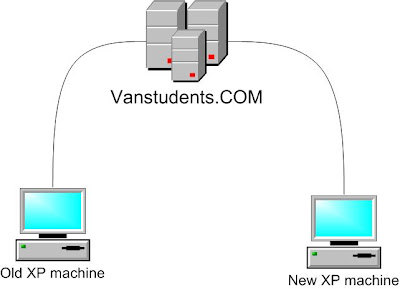 You bought a new system for a customer. His user account name is OFFICE. Your job is to transfer all the profile settings at his old XP machince to the new XP machine.
You bought a new system for a customer. His user account name is OFFICE. Your job is to transfer all the profile settings at his old XP machince to the new XP machine.Using the Files and Settings transfer wizard
Turn off the firewall at both Old and New XP machines.
I want to transfer OUTLOOK and OUTLook express settings.
Logon as OFFICE at NEW XP MACHINE,
RUN Files and Settings Transfer Wizard--New Computer--next
Go to the Old XP Machine and logon as OFFICE
RUN Files and Settings Transfer Wizard--Old Computer
Choose the Home and small office network--Next--Next
Go to the Old XP Machine to write down the password of the transfer session
Go the New XP Machine to input the session password.
Logoff the OFFICE from the New OFFICE Machine and logon as OFFICE again;
Check the Favourites, Desktop settings, especially the Outlook express (account setting, contact, etc). MS Outlook settings will be put in OUTLOOK Express if You didn't run OUTLOOK before you did the transfer. Anyway, you can import the settings from OUTLOOK express.
Observation:
Files and Settings Transfer Wizard can only be used for a user once a time. This is why I logged on to both Old and New computers as the same account:Office