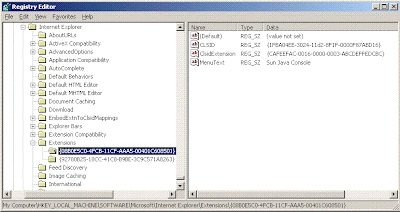Usining GPO to allow or disallow an add-on, as shown below:
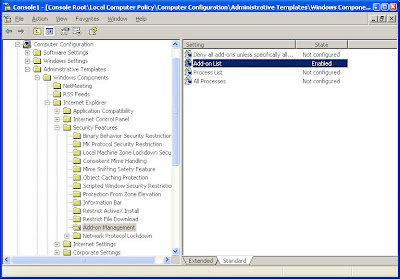
 Then, right click on the Registry Key and select Copy Key Name and Paste it to Addon List window--only keep the { } :
Then, right click on the Registry Key and select Copy Key Name and Paste it to Addon List window--only keep the { } :
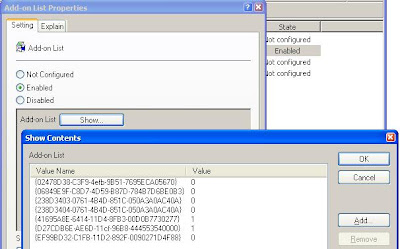
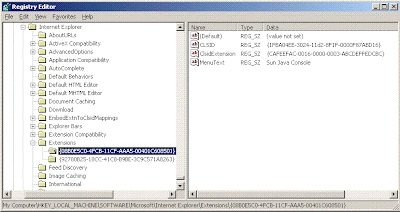
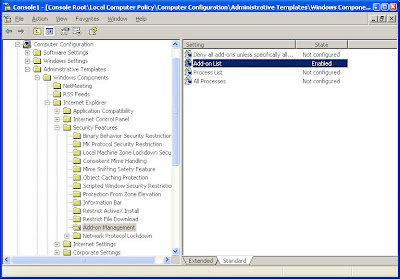
The question is: how do you find the clsid for an addon?
You need a target computer. For example, download the Yahoo! Toolbar and install it in the target computer. Run the REGEDIT tool and locate the registry key:
HKEY_LOCAL_MACHINE\SOFTWARE\Classes\CLSID
Edit menu--Find--
Type in Yahoo! Toolbar
It will lead you to the record shown below:
 Then, right click on the Registry Key and select Copy Key Name and Paste it to Addon List window--only keep the { } :
Then, right click on the Registry Key and select Copy Key Name and Paste it to Addon List window--only keep the { } :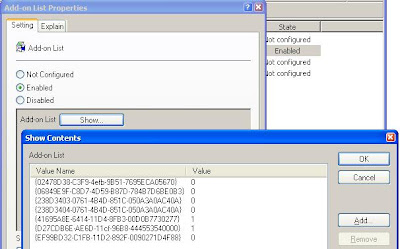
0--disable the addon
1--allow the addon
Search your registry for SSVHelper, you will find the clsid for Java SSVHelper Class ssv.dll
{761497BB-D6F0-462C-B6EB-D4DAF1D92D43}
{761497BB-D6F0-462C-B6EB-D4DAF1D92D43}
Search your registry for Sun Java Console, you will find the clsid for Sun Java Console
{08B0E5C0-4FCB-11CF-AAA5-00401C608501}